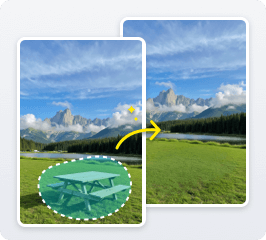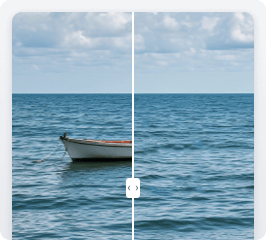Click to Upload or Drag and Drop Image Here
File Limit: png,jpg
Remove unwanted objectsMiniWork can help you quickly remove unwanted objects from photos, such as tourists who accidentally got into the frame or trash cans that were inadvertently captured, restoring a perfect photo for you.
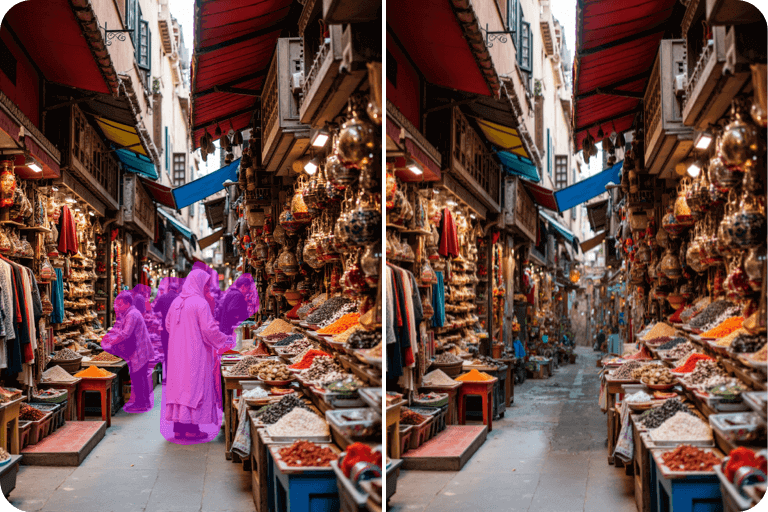

Say goodbye to watermarks and use the image right awayGot a watermark in your picture? Use the watermark remover right away. It can easily and conveniently get rid of the watermark, leaving you with a clean and beautiful image.