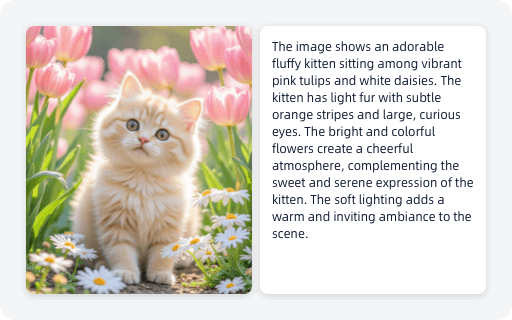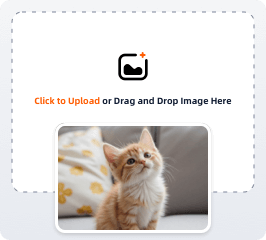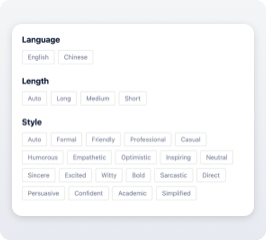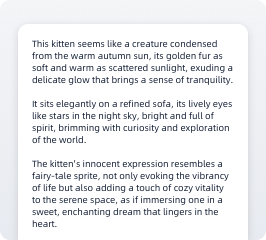Description Result
This kitten seems like a creature condensed from the warm autumn sun, its golden fur as soft and warm as scattered sunlight, exuding a delicate glow that brings a sense of tranquility.
It sits elegantly on a refined sofa, its lively eyes like stars in the night sky, bright and full of spirit, brimming with curiosity and exploration of the world.
The kitten's innocent expression resembles a fairy-tale sprite, not only evoking the vibrancy of life but also adding a touch of cozy vitality to the serene space, as if immersing one in a sweet, enchanting dream that lingers in the heart.